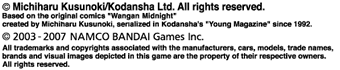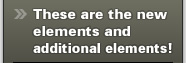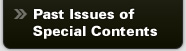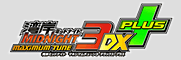- Ghost Versus Battle Mode is a mode where you use your "ghost" to race. A ghost is created by an actual player racing in Ghost Versus Battle Mode. The ghost memorizes the player's way of driving and races as the player does.
- The "Ghost" is not really a ghost - it has a material form so you can strike it during the race. Because it reflects the player's skill and way of driving, you will feel like you are playing with an actual player.
- If you are not using a Tuning card, you cannot play Ghost Versus Battle Mode.
![[Screen]](img/otherself_scr1.jpg) With cards
With cards![[Screen]](img/otherself_scr2.jpg) Without cards
Without cards ![[Screen]](img/otherself_scr3.jpg) When you make a Tuning card, your ghost for Ghost Versus Battle Mode is created. The ghost is saved on the cabinet[02] on which you played.
When you make a Tuning card, your ghost for Ghost Versus Battle Mode is created. The ghost is saved on the cabinet[02] on which you played.- The ghost is shared by cabinets connected to each other (up to 4). If connected, the ghost can be called from any cabinet.
- Select the ghost to fight against. You can select a ghost as follows:
![[Screen]](img/otherself_scr4.jpg)
You can specify a power level from the ghosts saved on the cabinet and select a ghost.
![[Screen]](img/otherself_scr5.jpg)
Select the level of ghost that you want to race with. The message "Your Level" is shown when the ghost is the same level as you.
![[Screen]](img/otherself_scr6.jpg)
Select the location at which you want to race.
![[Screen]](img/otherself_scr7.jpg)
10 ghosts that are saved on the game machine and which correspond to the level and location you selected will be displayed (the ghosts are chosen at random).
![[Screen]](img/otherself_scr8.jpg)
![[Screen]](img/otherself_scr9.jpg)
When you select the ghost you want to race with, the game will start.
![[Screen]](img/otherself_scr10.jpg)
Select "Challenge the top player!" displayed on the extreme right when selecting a ghost.
![[Screen]](img/otherself_scr11.jpg)
Among the ghosts in Ghost Versus Battle Mode, there is a "Top Player Ghost" who holds the crown. If you select "Challenge the top player!", you can fight against this ghost.
(There is only one Top Player Ghost in each driving area, which means there are 6 crowns in total)
(There is only one Top Player Ghost in each driving area, which means there are 6 crowns in total)
![[Screen]](img/otherself_scr12.jpg)
![[Screen]](img/otherself_scr13.jpg)
When you select the ghost you want to race with, the game will start.
![[Screen]](img/otherself_scr14.jpg)
If you defeat the "Top Player Ghost", the crown for that course will go to your ghost. Having the crown proves that the ghost belongs to the top player.
![[Screen]](img/otherself_scr15.jpg)
"Top Player Ghost" is always displayed in attract mode.
![[Screen]](img/otherself_scr16.jpg)
You can search for a ghost from the ghosts saved on the cabinet using the name on the card.
Enter the card name to search for the ghost you want.
In addition to the card name search, you can also search for a ghost using a "Card Number" (4-digit number printed on the upper right of the card). This is the best searching method if multiple cards carry the same name. This search does not require a perfect match.
The number of ghosts corresponding to the entered card name is displayed on the upper right of the screen.
In addition to the card name search, you can also search for a ghost using a "Card Number" (4-digit number printed on the upper right of the card). This is the best searching method if multiple cards carry the same name. This search does not require a perfect match.
The number of ghosts corresponding to the entered card name is displayed on the upper right of the screen.
![[Screen]](img/otherself_scr17.jpg)
Search by card name
![[Screen]](img/otherself_scr18.jpg)
Search by card number
![[Screen]](img/otherself_scr19.jpg)
When the matched ghosts appear, select the ghost you want to fight against. The maximum number of ghosts displayed on the screen is 10. That means that if there are less than 10 ghosts on the screen, one of them must be the one you are searching for.
![[Screen]](img/otherself_scr20.jpg)
![[Screen]](img/otherself_scr21.jpg)
When you select the ghost you want to race with, the game will start.
![[Screen]](img/otherself_scr22.jpg)
The players that you have already raced with in VS player or the ghosts you have searched for by the card name are added to your "Friend List".
![[Screen]](img/otherself_scr23.jpg)
With "Friend List", you can preferentially select the registered ghost of a friend.
![[Screen]](img/otherself_scr24.jpg)
Select the ghost that you want to race with from the "Friend List".
If you have no friends that you want to play with, select "Search for New Friends". You can then race with a ghost with the same level automatically. You can also fight against your own ghost.
If you have no friends that you want to play with, select "Search for New Friends". You can then race with a ghost with the same level automatically. You can also fight against your own ghost.
![[Screen]](img/otherself_scr25.jpg)
Select the driving area to race on.
![[Screen]](img/otherself_scr26.jpg)
![[Screen]](img/otherself_scr27.jpg)
When you select the ghost you want to race with, the game will start.
![[Screen]](img/otherself_scr28.jpg)
![[Screen]](img/otherself_scr29.jpg)
If the ghost you left on the cabinet is defeated by another player, it is treated as a challenge from that player. If you have any challenges, "Challenge" is displayed on the starting screen.
![[Screen]](img/otherself_scr30.jpg)
![[Screen]](img/otherself_scr31.jpg)
Selecting "YES" here starts a Re-Match.
![[Screen]](img/otherself_scr32.jpg)
If you win in the Re-Match, you can get points for dress-ups. The points are worth 1.5 times more than usual.
Even if you select "NO", the player sending the challenge is registered on the "Re-Match List".
You can also have a Re-Match with a player who has previously defeated you, using "Select a player who has defeated you".
You can also have a Re-Match with a player who has previously defeated you, using "Select a player who has defeated you".
![[Screen]](img/otherself_scr33.jpg)
If the ghost you left on the cabinet is defeated by another player, that player is added to the "Re-Match List". If you have a Re-Match List, the "Select a player who has defeated you" option is enabled.
![[Screen]](img/otherself_scr34.jpg)
Selecting "Select a player who has defeated you" displays the ghosts who have defeated you. Select the ghost that you want to race with from these ghosts.
![[Screen]](img/otherself_scr35.jpg)
![[Screen]](img/otherself_scr36.jpg)
When you select the ghost you want to race with, the game will start.
You have to race on the driving area where your ghost lost.
You have to race on the driving area where your ghost lost.
![[Screen]](img/otherself_scr37.jpg)
If you win in the Re-Match, you can get points for dress-ups. The points are worth 1.5 times more than usual.