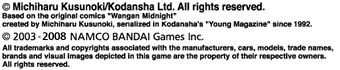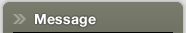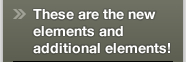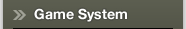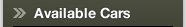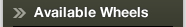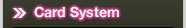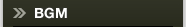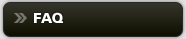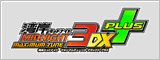- The following information will be printed on your card.
The information printed on your card changes depending on your results in the game.Name The name you entered (up to 5 characters) is printed on the card. 3DX This mark indicates that the card can be used with Wangan Midnight Maximum Tune 3DX. Card Number Numbers are assigned to the cards by the date of issue. In Ghost Versus Battle Mode, you can search for and select opponents using this number. Car Type The type of car you are using is printed on your card. Title In the first half of the game, a level indicating progress of the game is printed, and in the last half, a title (up to 9 characters) indicating the characteristics of the player is printed on the card. Horsepower An index of HP and Handling that reflects the tuning status is printed on the card. Clear This shows how many levels of Story mode you have completed.
If you have not been defeated, the printed marks are shown in white, but if you have lost, even once, they are written in black.Number of consecutive victories Your number of consecutive victories in Story Mode is printed on your card. Episodes cleared The number of episodes you have completed in Story Mode is printed on your card. Mileage The total mileage is printed on the card. Password A password for the Internet ranking for Time Attack and Mileage (up to 26 characters) is printed on the card. The uppercase letters indicate the password for Time Attack, and the lowercase letters indicate the password for Mileage. The password that is printed on your card can be set in the card data confirmation screen (9/9). 
- Cards can be used up to 60 times. When the card reaches its usage limit, the data on the card can be transferred to a new card, allowing you to continue the game.
- You can also confirm the items recorded in the card in the card data confirmation screen during the game.
![[Screen]](img/record_scr1.jpg)
This shows the basic information recorded on the card.
| Name | The name you entered (up to 5 characters) is shown. |
|---|---|
| Card Number | Numbers are assigned to the cards by the date of issue. In Ghost Versus Battle Mode, you can search for and select opponents using this number. |
| Title | In the first half of the box, a level indicating the progress through the game is printed. In the last half, a title indicating the characteristics of the player is printed. |
| Car Type | The type and manufacturer of the car you are using are shown. |
| Body Color | The body color of your car type is shown. |
| Horsepower | The index of HP and Handling that reflects your tuning status is shown. |
| Mileage | The total mileage is shown. |
| Mileage password | The mileage password for your current mileage is shown. |
| Card life | Shows how many times you can play until you need to renew your card. |
![[Screen]](img/record_scr2.jpg)
The number of episodes you have completed is shown.
Episodes you have yet to complete are displayed in color. Completed episodes are displayed in gray. Your current number of consecutive victories and episodes completed are shown.
Episodes you have yet to complete are displayed in color. Completed episodes are displayed in gray. Your current number of consecutive victories and episodes completed are shown.
![[Screen]](img/record_scr3.jpg)
The results of the player in Ghost Versus Battle Mode are shown.
| Dress-up Level | The dress-up level you have reached in Ghost Versus Battle Mode is shown. |
|---|---|
| Your results | The total results of the player in Ghost Versus Battle Mode are shown. |
| Maxi Coins | When you beat an opponent in Ghost Battle Mode, you get Maxi Coins. |
| Conquered Areas | If you have crowns from some of the driving areas at the game arcade, the crowns from the corresponding driving areas are shown. |
![[Screen]](img/record_scr4.jpg)
The results of the ghost you have at the game arcade are shown.
| Your Ghost's results within this arcade |
The results of the ghost you have at the arcade vs. other players are shown. |
|---|---|
| Win/Loss Record | The mileage difference your ghost had when it won/lost is shown. If it wins/loses with a difference of more than 100 meters, "Decisive Victory" or "Total Defeat" is displayed. |
| Opponent | Your opponent's "Card Name" and "Car Type" are displayed. |
| Driving Area | The driving areas where you have raced are shown. |
| Settings | The settings of your opponent during the race are shown. |
| Versus date | The dates on which your ghost raced are shown. |
*The data for the eight most recent opponents is shown.
*If your ghost has have fought against the same opponent multiple times, only the latest result is shown.
*If your ghost has have fought against the same opponent multiple times, only the latest result is shown.
![[Screen]](img/record_scr5.jpg)
The number of completed games in 10 Outrun Mode is shown.
Levels that you have not raced on or completed are shown in gray.
Levels that you have cleared in Bronze standard time are shown in bronze.
Levels that you have cleared in Silver standard time are shown in silver.
Levels that you have cleared in Gold standard time are shown in gold.
If you clear all the levels in Gold standard time, you will get something pretty cool.
Levels that you have not raced on or completed are shown in gray.
Levels that you have cleared in Bronze standard time are shown in bronze.
Levels that you have cleared in Silver standard time are shown in silver.
Levels that you have cleared in Gold standard time are shown in gold.
If you clear all the levels in Gold standard time, you will get something pretty cool.
![[Screen]](img/record_scr6.jpg)
The results of the battles you have fought are shown.
| Record | Records The number of battles and outruns (the number of rivals you have defeated) is shown. |
|---|---|
| Racing style | The driving style of the player during the battles is shown as "Racing style". Physical contact with rivals: Cool <- -> Wild Physical contact with other objects such as walls or cars: Smooth <- -> Rough |
![[Screen]](img/record_scr7.jpg)
Your Time Attack records to date are shown.
Your "Personal best time" and "Time Attack password" for each course are shown.
Pressing the Challenge on/off button stops the scrolling.
Your "Personal best time" and "Time Attack password" for each course are shown.
Pressing the Challenge on/off button stops the scrolling.
![[Screen]](img/record_scr8.jpg)
You can change the card-specific settings in the game.
| Transmission | AT/MT You can switch between AT/MT (automatic and manual transmission). |
|---|---|
| Retire | You can set whether or not forced game termination (drive in the wrong direction for 3 seconds) is allowed. |
| Meter | Normal/Race type/Special You can change the display of the driving meter. Racing meter: (Selectable if you transfer card data where you have won all 80 episodes in Wangan Maximum Tune 2 without being defeated) Special meter: If you fulfill certain conditions when playing the game, you will be able to use this meter. |
![[Screen]](img/record_scr9.jpg)
You can change the card-specific settings in the game.
| BGM Volume | None/Low/Standard/High You can change the volume of the BGM. |
|---|---|
| BGM Source | You can have BGM from Wangan Maxi 3DX&3 / Wangan Maxi 1&2 / Wangan R. *Selectable if you have completed all 100 episodes in "Wangan Maximum Tune 1&2". *Selectable if you have completed all 100 episodes in "Wangan R" without being defeated. |
| Settings for printing passwords | You can set the password to be printed on your card.
*Time Attack password is printed only when renewing best time.
|