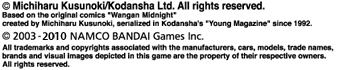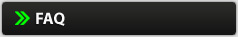| Q1 | When should I insert the ‘Tuning card’? |
|---|
Insert it when the ‘Insert card’ message is displayed.
| Q2 | What car manufacturers are there to choose from? |
|---|
There are five manufacturers: Mazda, Mitsubishi, Nissan, Subaru, and Toyota.
| Q3 | How many car types are there to choose from? |
|---|
There are 37. For details, see[Available Cars]
| Q4 | What is the card data confirmation screen? |
|---|
The card data confirmation screen allows you to view the data recorded in your card and change settings.
1/9 Displays your basic registered informationFor details, see[Card System]
2/9 Displays your completion status of Story Mode
3/9 Displays Ghost Versus Battle Mode (your racing records)
4/9 Displays Ghost Versus Battle Mode (your ghost's racing records)
5/9 Displays information about levels cleared in 10 Player Outrun Mode
6/9 Displays your battle records and styles
7/9 Displays your records of Time attack
8/9 You can change settings here (transmission, retire, etc.)
9/9 You can change settings here (BGM volume, BGM types, printed password, etc.)
| Q5 | What card settings can I change? |
|---|
You can make the following changes on screen 8/9 of the card data confirmation screen:
- Transmission: MT (use the shifter)/AT (no shifter)
- Retire: Yes/No (use forced termination or not)
- Racing meter: Normal/Racing/Special(you can only select this if you have fulfilled certain conditions)
You can change the following settings in card data confirmation screen 9/9:
- BGM volume: None/low/standard/high
- BGM Type: Wangan Maxi 3DX Plus&3DX&3, Wangan Maxi 1&2/Wangan R(you can only select this if you have fulfilled certain conditions)
- Printed passwords
| Q6 | The message ‘Please select challenge mode’, and options ‘Refuse VS challengers’ and ‘Accept VS challengers’ are displayed on the screen. |
|---|
 You can play VS Player Mode in Wangan Maxi 3DX Plus. If you select ‘Accept challenges from other players’ here, you can race with other players connected to your game machine. If you select ‘Reject challenges from other players’, you cannot play with players from other machines.
You can play VS Player Mode in Wangan Maxi 3DX Plus. If you select ‘Accept challenges from other players’ here, you can race with other players connected to your game machine. If you select ‘Reject challenges from other players’, you cannot play with players from other machines.You can change this setting during the gameplay by pressing the ‘Challenge on/off button (red circle button)’.
| Q7 | The message ‘Would you like to challenge the player?’, and options ‘No’ and ‘Yes’ are displayed on the screen. |
|---|
 If another player plays the game in a cabinet connected to you and sets ‘Accept challenges from other players’, this screen appears. If you select ‘Yes’ there, you can challenge that player. If you select ‘No’, you cannot play with that player. (This is treated as ‘Reject challenges from other players’)
If another player plays the game in a cabinet connected to you and sets ‘Accept challenges from other players’, this screen appears. If you select ‘Yes’ there, you can challenge that player. If you select ‘No’, you cannot play with that player. (This is treated as ‘Reject challenges from other players’)| Q8 | The message ‘Select game mode’ is displayed. |
|---|
When you see this message, you can choose any of the one-player game modes in Wangan Maxi 3DX Plus. These modes are Story Mode, Ghost Versus Battle Mode, 10 Player Outrun Mode and Time Attack. Play any game mode you like!
*You can't choose Ghost Versus Battle Mode unless you use a card.
*You can't choose Ghost Versus Battle Mode unless you use a card.